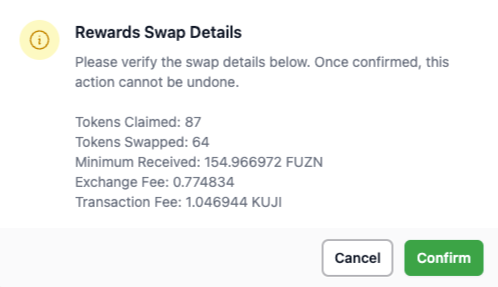Confirmation Dialogue
After a swap is initiated, but prior to triggering a Tx, a confirmation window gives the user a chance to review the swap. Information displayed includes:
Tokens Claimed: Quantity of tokens being claimed
Tokens Swapped: Quantity of tokens being swapped
Minimum Received: Quantity of the token being swapped to.
Exchange Fee: Expected fee charged by the exchange for the conversion.
Transaction Fee: Estimated fee charged for the Tx.
Once the user clicks confirm, a Tx will be generated for them to approve.
If the details are incorrect, the user may cancel and then edit the details of the swap before continuing.